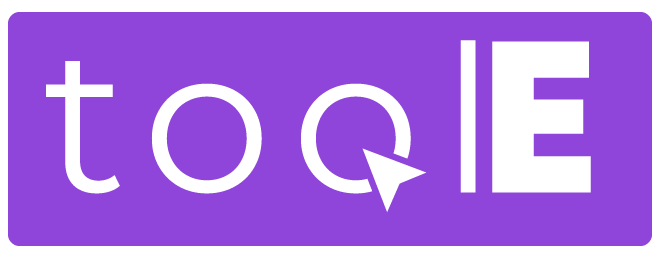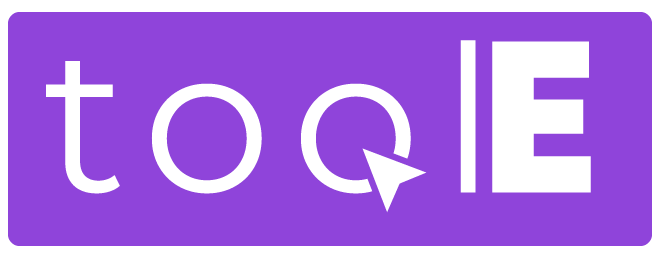How to connect your Shopify account to Amazon in 3 steps
Running an online business can be challenging, especially when it comes to managing stock and orders across multiple platforms. However, with the Shopify Amazon Integration offered by Amazon Easy Tool, you can simplify your operations and save valuable time and energy. Keep reading to explore how integrating your stock and orders in one interface can revolutionize your business.
Why connect your account?
One Interface for Efficient Stock and Order Management:
Amazon Easy Tool provides a seamless integration between Shopify and Amazon, allowing you to manage your stock and orders from a single interface. This eliminates the need to switch between different platforms, reducing the risk of errors and saving you precious time and effort.
Efficient Stock Management Made Easy:
Keeping track of inventory is crucial for any e-commerce business. With the Shopify Amazon Integration, you can easily synchronize your stock levels across both platforms. Whether you make a sale on Amazon or Shopify, your stock quantities will automatically update, ensuring accurate inventory management. Say goodbye to the hassle of overselling or disappointing customers due to stock discrepancies.
Streamlined Order Processing:
Efficient order processing is vital for customer satisfaction. With Amazon Easy Tool, developed by ToolE you can simplify the order fulfillment process by centralizing all your orders in one place. Manage and fulfill orders from Amazon and Shopify without the need to switch between platforms. This consolidated view not only saves time but also reduces the chances of missing or delaying orders.
Real-time Order Updates for Exceptional Customer Service:
Providing excellent customer service requires staying up to date with order statuses. With the integration provided by Amazon Easy Tool, you can receive real-time updates on order confirmations, shipping notifications, and tracking details. Keep your customers informed about their orders, enhancing their overall shopping experience.
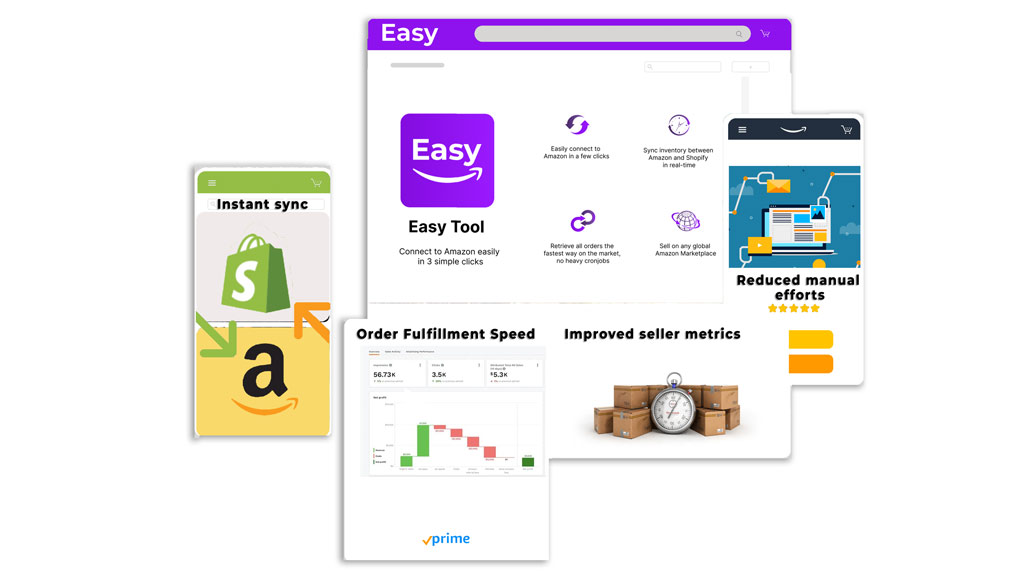
How to connect?
To receive orders from Amazon, you first need to connect the Easy Tool application to your Amazon account. Follow these steps:
Establishing a Shopify Store: You’ll need to establish a Shopify store. Visit the Shopify website
1. Get Started:
– Click on “Get started” in the Easy Tool application.
– Enter your account name and select the region and country (Marketplace) you want to work with. Note: Choose only one account and country.
– Select the order type: MFN (Merchant Fulfilled Network), AFN (Amazon Fulfillment Network), or both.
2. Authorizing the Connection:
– Click “Save & Authorize,” which will redirect you to the Amazon Seller account login page.
– Log in to your Amazon Seller account and complete the authorization process.
– After verification, you’ll be redirected back to the Welcome tab.
3. Verification:
– Use the “Check” button to ensure your connection to Amazon is stable.
Discover Amazon Easy Tool:
We are excited to announce that Amazon Easy Tool has been featured on Codeur, trusted and renowned for its reliable and efficient solutions, making it the perfect place to explore tools and services that can optimize your e-commerce operations.
Learn more about Sending Products to Amazon, and How Inventory Works.
If you need any help or guidance, or just want to book a demo, feel free to contact us anytime you want!
Recent Posts
Categories
- Amazon Integration (4)
- eCommerce Strategies (3)
- Selling On Amazon (8)
- Shopify (1)
- Uncategorized (1)